Description
An entry-level front-end developer makes 6-8 lakhs on average, with UI/UX based earning up to 16 lakhs a year. Just when WordPress came some people thought it would replace developers but it did not happen and in the case of AI, it cannot replace developers.
However, the demand for skilled front-end developers has increased in the present digital world.
Whether you’re starting your journey in web development or looking to enhance your skills, this front-end development course will be your go-to guide and will teach you from the basics of web development to creating responsive, fully functional websites.
This course empowers you with in-demand tools and knowledge that will give you the confidence to create stunning web experiences. You will get the knowledge of HTML, CSS, JavaScript, and Bootstrap, and build real-world projects to showcase your skills.
Scope of this Course
Whether you’re a student, an aspiring web developer, or someone looking to enhance your digital skillset, this course is ideal for anyone keen on mastering front-end technologies. By the end of this course, you’ll be able to design, develop, and deploy fully functional websites.
You will gain access to interactive lessons, projects, quizzes, and additional resources. Upon completion, you’ll also receive a certificate to showcase your proficiency in web development, setting you apart in today’s competitive tech industry. Expand your opportunities and start creating websites today!
Course Prerequisite:
- Basic understanding of how websites work
- Access to a computer and the internet
- A code editor like VSCode or Sublime Text
- Eagerness to learn and build projects
Who Is This Course For?
- Beginners who want to learn website development
- College students interested in front-end development
- Freelancers looking to expand their skills in web design
- Entrepreneurs looking to create or update their business websites
- Developers wanting to enhance their front-end skills
Benefits of this Course:
- Master the skills to create stunning and user-friendly web interfaces.
- Gain expertise in HTML, CSS, JavaScript, and popular frameworks.
- Learn to design responsive and mobile-first websites.
- Prepare for roles like Front-End Developer or UI/UX Designer.
- Stay updated on modern web technologies like React and Angular.
- Work on projects to demonstrate creativity and technical skills.
- Build a career in high-demand fields like web development and design.
- Gain skills that are critical for creating engaging digital experiences.
- Integrate front-end design with APIs and backend services.
- Access global opportunities in the rapidly growing tech industry.










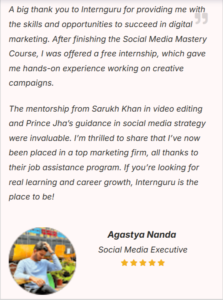
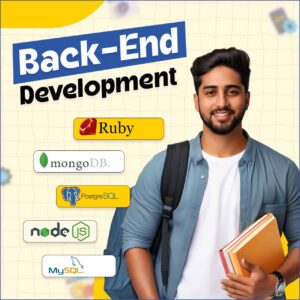


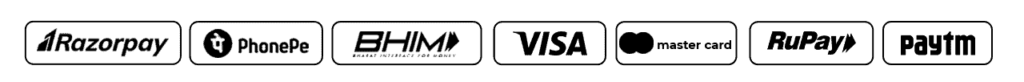
Santosh Patel –
Good course for beginners, but felt a bit slow at times. Would have appreciated more challenging projects.
Krishan Sharma –
Excellent course for front-end development! CSS, JavaScript, and responsive design were taught in a way that was easy to understand.